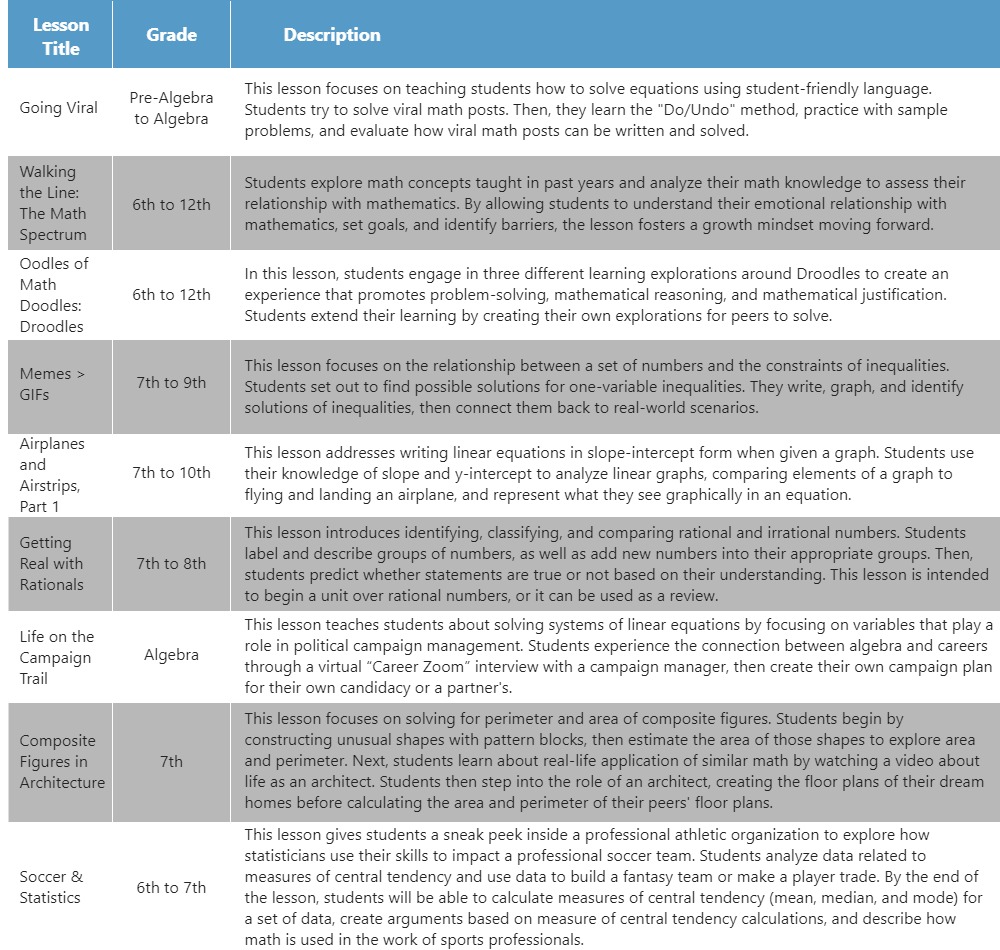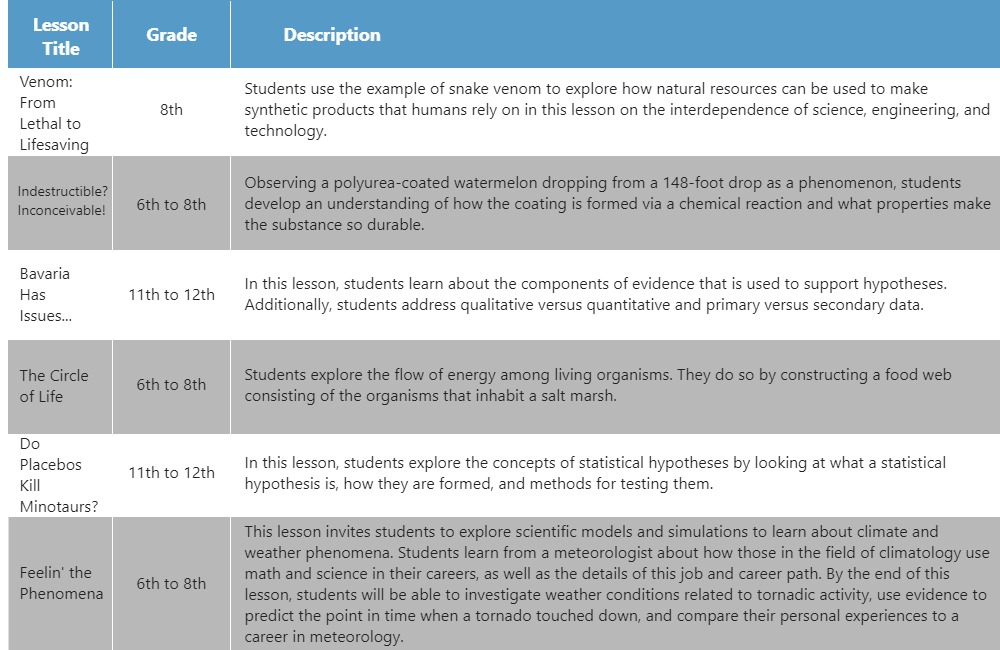K20’s Response to COVID-19
K20’s Response to COVID-19
Safe Learning with Free Resources
Fellow Educators and Parents,
The K20 Center and the University of Oklahoma, like most institutions around the country, are transitioning to new approaches for communicating, working, and learning. We’re making efforts to keep our students and their families—as well as our own—safe during the spread of the coronavirus.
The University of Oklahoma has transitioned to online courses for the remainder of the semester, and the K20 Center has adopted a center-wide telecommuting policy. K20 staff members are actively communicating with our partner schools and stakeholders to discover creative ways to continue, and even grow, our support for Oklahoma’s schools and students. We are rapidly transitioning to safe and effective measures that allow us to work with each other and extend our outreach to schools. Scheduled face-to-face services will be rescheduled or converted to online formats if possible. We want you to know that continuing to serve you is a top priority, and our commitment to supporting education has never been stronger.

Understanding and communication are more important than ever as we navigate this rapidly changing landscape. We’re all in this together, and we want to hear from you. Whether it’s sharing your ideas, your needs, or your concerns, we are listening—as peers, collaborators, and professionals with a common goal of helping Oklahoma students, their families, and the educators who serve them. We encourage you to reach out to us!
As we evolve our practices, we also want to remind you of the many online resources that the K20 Center has available right now to help you during this challenging time. Fortunately, we have been focused for many years on creating web-based materials—digital games, lessons, instructional strategies, and more—that are available at no cost to users. With a focus on flexible, technology-oriented learning, these resources are especially valuable right now. You’ll find a list with links to many of these tools below.
In the meantime, know that, although these unforeseen circumstances have altered all of our lives, the K20 Center and its mission to cultivate a collaborative network engaged in outreach and research remains unchanged and steadfast. Together, we will endure.
In education,
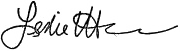
Leslie Williams, Ph.D.
Director
K20 Center for Educational and Community Renewal
University of Oklahoma
K20 Online Resources
K20 LEARN
| Explore K20’s online repository for a variety of education resources designed to support authentic, student-centered learning, including: |
Lessons
|
| Optimized Lessons for Distance Learning
Are you looking for a way to engage your students in an online or distance learning environment? The lessons below have been optimized with strategies in mind to blend your teaching with easy-to-use applications like Google Docs, VoiceThread, and Padlet. |
Activities
- Professional development activities for teachers, administrators, and counselors
- Browse by audience, group size, and purpose
- Detailed instructions and materials to support professional training for educators
- Technology-rich, with training in Google Expeditions, Google Suite, and Google Classrooms, as well as simulations and interactive classrooms
Interactive Classrooms in English/Language Arts and Social StudiesThese professional developments focus on exploring multiple technology applications to determine how they can be applicable for use in the English/Language Arts (ELA) and Social Studies classrooms. Participants will explore various tech applications, choose at least one to apply to the ELA classroom, and demonstrate its integration with the SAMR model. |
Focused on authentic instruction and implementation of technology, teachers in this PD will participate in a pre-made digital breakout based on their content area, learn how to create a Google Site, and use Google Forms to build their own digital breakout. Then, they will embed the breakout in an appropriate, authentic unit or lesson.
Research suggests that students are more eager to read when using an e-reader or mobile device. This PD focuses on using Kindle e-readers and Google Expeditions to support student reading engagement. Participants learn to use multiple features of a Kindle e-reader and explore a Google Expedition through immersion in a social studies lesson. They will be able to generalize how e-reader features could be applied in future lessons to engage and support students in critical reading activities.
Strategies
- Interactive instructional strategies designed to reinforce authentic learning
- Creative and fun support for engaging students at all grade levels and in all subjects
- Strategies for individuals, small groups, and whole classes
- Browse by purpose, grade, and group size
- Activities of various lengths with tips for scaffolding learners of all levels
Science Resources
- Activities for teaching science concepts grounded in phenomena
- Facilitate 3D learning, instruction, and formative assessment
- Third-grade through high school
- Downloadable resources and tasks
- Browse by grade level
Lunch-and-Learn Webinars
K20’s monthly Lunch and Learn Webinars are a great way to quickly get up to speed on trending educational topics. The live sessions are recorded and archived on our YouTube channel. These short, focused presentations feature K20 educators and staff who guide you on an engaging journey of lunchtime (or anytime) learning.
- Microteaching with Swivl
- Personalized Learning
- Digital Breakouts
- Google Expeditions
- Google Expeditions/VR Resources The lunch and learn highlights many opportunities for using Google Expeditions and 360 videos. However, since students don’t have their own Google Expedition kits at home, encourage them to explore other VR sites like Google Poly.
Game-Based Learning
K20’s GBL team has developed a variety of award-winning, educational, and fun online games that can be accessed and played at no cost. Request a Game Portal account and sign up to discover terrific ways to keep kids entertained and learning.
- Totally web-based games—no cost to sign up or play
- Educational and standards-aligned
- 12 software titles, with topics including college and career choices, data interpretation, goal setting/time management, statistics, financial literacy, business ethics, algebra, calculus, and biology.
- Trackable student progress and engagement.
Oklahoma’s Promise
Oklahoma’s Promise is a state-supported college tuition scholarship for families earning $55,000 or less per year. Students must apply in the 8th, 9th or 10th grades. To keep the scholarship, students must meet academic and conduct requirements in high school. The scholarship will pay tuition for:
- Oklahoma public two-year colleges
- Oklahoma public four-year universities
- Oklahoma public technology centers (Career Tech centers) for certain programs that meet the requirements to be eligible for federal student financial aid offered at Oklahoma public technology centers.
- A portion of tuition at Oklahoma accredited private colleges or universities.
Oklahoma’s Promise Crossword Puzzle—An interactive activity that promotes open communication and family engagement between parents and their students. The crossword puzzle highlights important facts that every parent/guardian would need to know about enrollment in the Oklahoma’s Promise scholarship.
I Used to Think … But Now I Know strategy card—At the conclusion of the Oklahoma’s Promise Crossword Activity both parent/guardian and student can collaborate and discuss: 1) what they “used to think” about college and/or Oklahoma’s Promise scholarships before completing the crossword activity and then, 2) both parent/guardian and student will share with one another one thing that they “now know” about college and/or Oklahoma’s Promise scholarships based on the Oklahoma’s Promise Crossword Activity.
ICAP Overview
ICAP is an acronym that stands for “Individualized Career Academic Plan.” The ICAP is a combination of processes and activities that guide students as they explore career, academic, and postsecondary opportunities. The insight gained from these activities will result in a personalized roadmap that students can use when navigating college or career plans after high school.
The Oklahoma Department of Career and Technology Education offers the OK Career Guide, and the Oklahoma State Regents for Higher Education offers OK College Start for Oklahoma schools to build their ICAP portfolios for each student. These websites include information on career planning, high school planning, college planning, and financial aid. They are great one-stop resources for everything you may want to know about planning for higher education and a career. Parents should talk to their child to learn which system they are using. Then, parents are encouraged to create an account in that system as well, to follow their child’s progress and engage in the process.
Career Exploration
Virtual Career Expos, organized by the K20 Center’s GEAR UP programs, are a great way for students to explore a variety of interesting careers and learn about their career options. In each session, one of our professional volunteers shares their career story and answers students’ questions. These career talks can help inspire students who are eager to know more about a particular career. Research shows that teenagers engaging in multiple opportunities to speak with professionals through career talks statistically earn higher salaries in adulthood (Kashefpakdel & Percy, 2017).
For Parents & Families
We recognize that you, as a parent or guardian, want nothing but the best for your children—but maybe you’re not always sure how to support them in their career or college choices. Over the next few years, you will become the driving force that influences your child’s college and career choices. The time you spend with your child, your own college and career choices, and your home environment will all influence the decisions your child will make. So, where do you go from here? Below you can find some questions and strategies that will support you in beginning the conversations you should have with your child.
Ask your child three questions after watching a Career Expo video:
- What is an average salary for someone in this career?
- What could you study, or what classes could you take, to help you prepare for a career in this field?
- What are other similar careers could you explore?
Study Guide
You may not know what you want to do when you grow up, and that’s okay! No one expects you to have your future mapped out yet. The K20 Center’s Mentoring Team has created activities to help you explore different career options and opportunities. After you finish the activities, you will have a better understanding of what kind of career might interest you. This guide will walk you through the activities in more detail. After you finish each activity, discuss any questions you have with a parent or guardian. They can help you explore careers beyond the information provided.
Parent Guide
The K20 Mentoring Team has created a career exploration-based guide to help students learn about career options and opportunities through a variety of online and at-home activities. You can engage in the activities detailed by this guide alongside your learner to build their knowledge, understanding, and interest in a number of future career paths.
Operation: Pre-Med
Have you ever wondered what it takes to be a student of medicine? It may seem difficult to think about something as far in the future as medical school or even a “pre-med” program (the classes you take in college that prepare you for medical school). This activity will help you learn more about pre-med programs and how to set yourself up for success on your pre-med journey, including what high school classes to focus on, how you can get admitted to a pre-med program, what to expect in pre-med classes, as well as other related postsecondary (that is, beyond high school) opportunities that exist!
Art for All
Do you enjoy painting, chalking, drawing cartoons, or creating digital artwork but are unsure what careers these interests can lead to? If so, you’re not alone! It’s a common myth that art is only a hobby. In reality, there are many career opportunities that people with creative skills can pursue, including painting, graphic art, set design, animation, and illustration. This activity will allow you to explore artwork from different cultures, recreate a piece of artwork, and hear from an Oklahoma-based graphic artist.
Chemical Engineering
Careers in the STEM field ask workers to provide research and services related to science, technology, engineering, and math. Workers in this field gather and examine information, solve problems, and apply their findings. One of the many careers that falls into the Science, Technology, Engineering, and Mathematics cluster that might catch your attention is chemical engineering. This activity will allow you to explore different parts of chemical engineering from building items to mixing solutions to solving problems.
Scratch That, Let’s Code
The following activities guide you through writing your first code. As you work through the activities, remember that coding is about trying different solutions and making changes until the code works the way you want. Don’t worry if you don’t get it right the first time—computer programmers rarely do. Just keep trying until you find a solution that works!
Career Expo BINGO
Do you remember singing “And Bingo Was His Name-O!” when you were younger? This song was how you learned how to spell the farmer’s dog’s name. In this activity we will be using the BINGO game to learn about new career options! Learning about various careers now will help you decide which one interests you. Even if you already know what you want to be when you grow up, learning about career paths will help you plan your future.
You can use additional K20 Strategies to use with Career Expo Videos:
- Before the video begins, have your child draw a line down the center of a piece of paper. On the left, have them list the things they already know about this career. After the video is over, have your child write down the new things that they learned about this career.
- Before the video begins, have your child make a guess about the learning they are about to engage in. After the video, have your child reflect on and think about what they watched. Have your child compare and contrast what they guessed at the beginning with what they learned by the end.
- After the video ends, have your child think about the most important piece of information they learned. If you or your child know others who watched the same video, have them talk about what each of them believes is the most important piece of information and why it was important to them.
- Before the video begins, have your child draw a line down the center of a piece of paper. As they watch the video, write a list of things that you notice about the career on the left side of the paper. Once the video is over, have your child make a new list of things that they still wonder about the career. This list of “I wonders” can help guide your child in a direction to learn more about the career through online searches, group discussions, or additional career videos in the same cluster.
- Before the video begins, have your child draw a line down the center of a piece of paper. As they watch the video, write a list of things that you notice about the career on the left side of the paper. Once the video is over, have your child make a new list of things that they still wonder about the career. This list of “I wonders” can help guide your child in a direction to learn more about the career through online searches, group discussions, or additional career videos in the same cluster.
- After your child has viewed the Career Expo video, ask them to choose a color, symbol, and image that they believe represents that career and their learning experience with the video. When your child has finished, ask them to explain their color, symbol, and image to a family member or friend.
Career Cluster Activity
The K20 Center’s GEAR UP program wants to help you explore career options! This Career Cluster activity will help you think about your skills, personality, and interests to identify which clusters might be a good fit for you. While your interests will likely change over the years, the Career Cluster Survey is a great place to begin your exploration, but the journey won’t end there. You can use what you learn in this survey and apply it to other career activities and exploration.
Student Experiences for College & Career Readiness
Career & College Terms:
Before you begin your virtual tour, it may be helpful to gain an understanding of college terms. Check your understanding of different types of colleges, universities, and degrees, using the matching activity below. This activity will help you better understand your options after high school.
Virtual Campus Tours
Visiting college campuses can help you become college-ready, not only by gaining a better understanding of what academic skills are needed but also by experiencing what a college campus looks and feels like. Not all college campuses are the same, so it is important to visit a variety of campuses to help you find the best place for you.
On the Virtual Campus Tours spreadsheet linked below, you will find a list of colleges and links to each college’s virtual campus tour. These virtual campus tour videos will help you explore the college without having to travel to the campus!
Scavenger Hunts
If you would like a more interactive Virtual Campus Tour experience, check out these Scavenger Hunts. The first can be used for your virtual visit to any campus, and the rest are for specific colleges/universities around Oklahoma. Keep checking back as more become available!
If you are a K20 GEAR UP school please contact your Student Experiences Coordinator for more details on how to capture attendance and complete the evaluation.
- General Scavenger Hunt
- Cameron University Scavenger Hunt
- Carl Albert State College Scavenger Hunt
- East Central University Scavenger Hunt
- Langston University Scavenger Hunt
- Murray State College Scavenger Hunt
- Oklahoma City Community College (OCCC) Scavenger Hunt
- Oklahoma State University (OSU) Scavenger Hunt
- Redlands Community College Scavenger Hunt
- Rose State College Scavenger Hunt
- Southeastern Oklahoma State University Scavenger Hunt
- University of Central Oklahoma (UCO) Scavenger Hunt
- University of Oklahoma (OU) Scavenger Hunt
- University of Science and Arts of Oklahoma Scavenger Hunt
7th Grade Activity: What Jobs Need What Education?
This activity for 7th grade students will provide an opportunity to explore the three types of postsecondary education and a variety of careers.
8th Grade Activity
This activity for 8th grade students will provide an opportunity to reflect on the common obstacles that might keep you from pursuing postsecondary education, explore the solutions that can help you overcome those obstacles, and discover various careers that require and benefit from postsecondary education.
9th Grade Activity
Guidance for Parents/Guardians/Family Members
Visiting college campuses can increase awareness of college culture, promote career exploration, and inform financial planning.
After your student virtually visits different colleges, ask them which was their favorite. Together, visit BigFuture to learn more about their top college and answer the questions below:
- How many students attend this college?
- What are the most popular majors?
- How many students live on-campus versus off-campus?
- What types of sports or activities are offered?
- What is the average annual total cost to attend this college for an in-state student living at home?