External Apps Tutorials
Return to K20’s Desmos Home Page
Polygraphs
Overview
Desmos Classroom’s polygraph activities are games that get students talking about math. Polygraphs are similar to the games Guess Who and 20 Questions and encourage students to strengthen their academic vocabulary.
How Polygraphs Work
1. Practice
Students begin polygraphs with a practice round created by Desmos Classroom. The practice round helps students learn the mechanics of the game.
2. Play
Desmos Classroom assigns two classmates as partners. One student selects a card and answers yes or no questions about the selection. The other student asks the yes or no questions and eliminates cards until they think they can guess their partner's card.
3. Reflect
Students answer questions between rounds. The questions are designed to focus their attention on vocabulary and strategy.
After students log in to access a polygraph activity, Desmos Classroom automatically assigns partners. If you have an odd number of students, consider joining yourself by using the same link that you shared with your class.
Desmos Classroom automatically assigns each partner a role in the polygraph, picker or guesser.
- Picker: The person who chooses a card and answers the yes or no questions.
- Guesser: The person who asks the yes or no questions.
The two students view different arrangements of the same cards. Therefore, the guesser asking if the picker chose the image in the first row and first column is not a helpful question. Instead, encourage guessers to ask questions about the card chosen by the picker. The guesser uses the responses to eliminate choices. Through good questioning and the process of elimination, the guesser can determine the card that the picker chose.
As with any activity, it is best practice to try it out before your students. The easiest way to try this out is to generate a single-session code, find a friend—maybe another teacher of your content area—and log in like students (or follow the same steps without officially logging in). Then play the polygraph activity and enjoy yourselves!
For more information about Desmos Classroom polygraph features and how-to tips, refer to the Polygraph page.
Assigning Polygraphs
You can create a polygraph or browse the Polygraphs Collection to use polygraphs created by Desmos Classroom. Use social media or a search engine to find polygraphs created by other users.
Once you have selected a polygraph, assign it in the same way that you would assign any other activity.
- Select the arrow next to the word “Assign.”
- Select “Single Session Code.”
- Select the length of time for the code to be active.
- Select “Create Invitation Code.”
- Select the “More Options” link (three vertical dots), and then select “Student Link.”
- Provide the student link or session code to students.
Use the Teacher Dashboard to monitor students’ interactions and progress. When students finish the first round, they can play again and switch roles.
Here’s an interactive tutorial.
** Best experienced in Full Screen (click the icon in the top right corner before you begin) **
Select the Start button, then select the arrows to move through the Assigning Polygraphs screens. Use the magnifying glass to Zoom in or out.